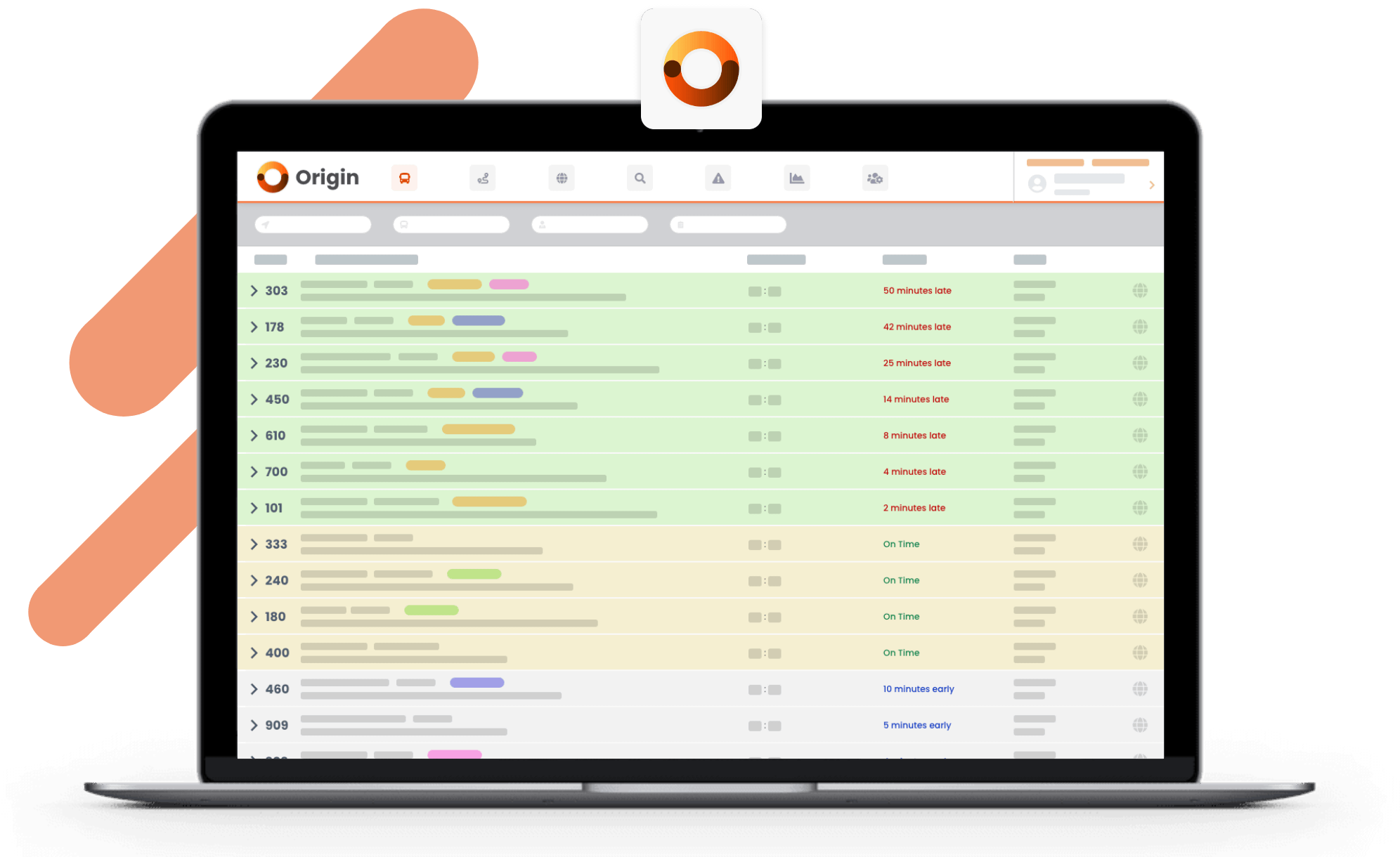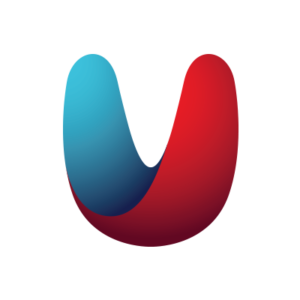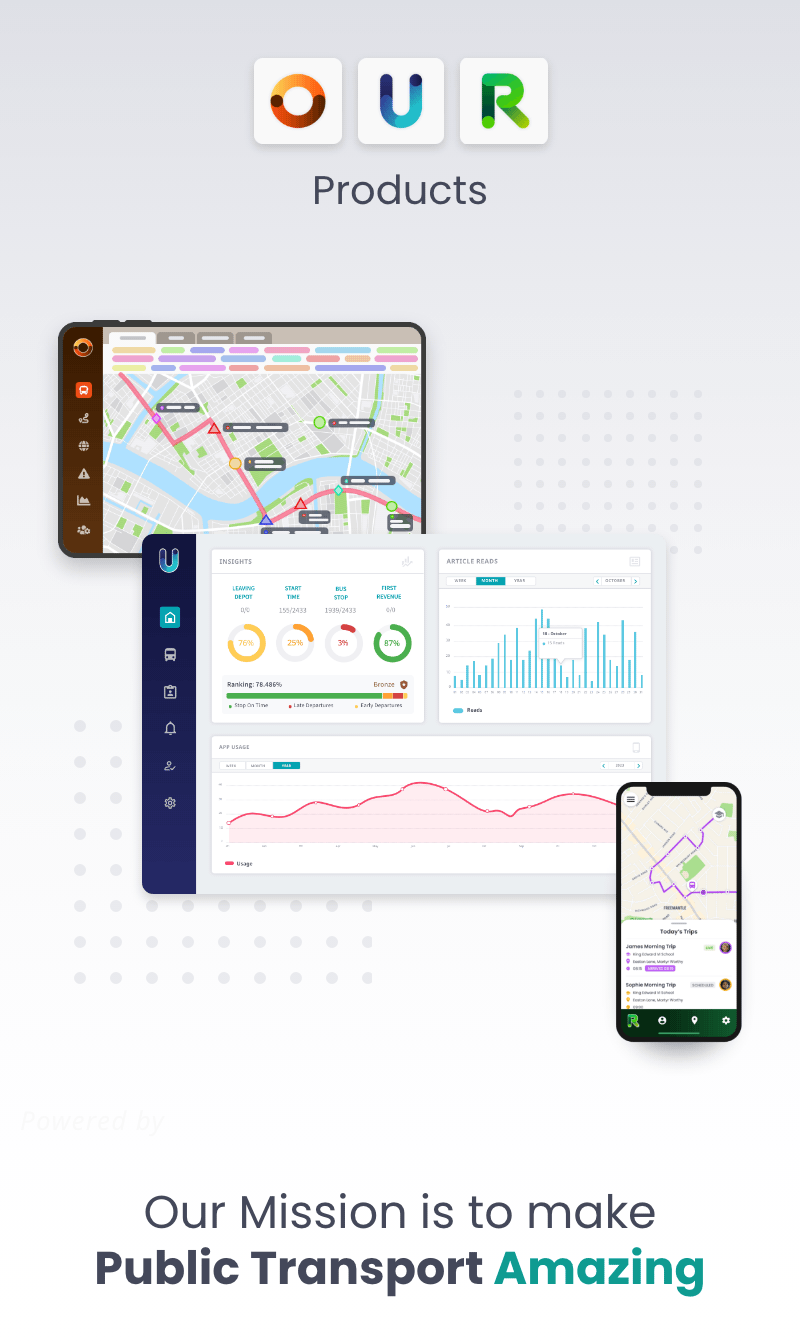We’ve recently deployed our latest quarterly release of Origin Ver 23.07. This release introduces several exciting features, placing a strong emphasis on user-friendliness and enhanced the incident management capabilities.
As part of this update, you can now select multiple trips on any view that lists services (List, List/Map, Trips & Routes Summary). This allows for faster input when more than one service is affected by the same incident, e.g. a major road accident impacting a key corridor.
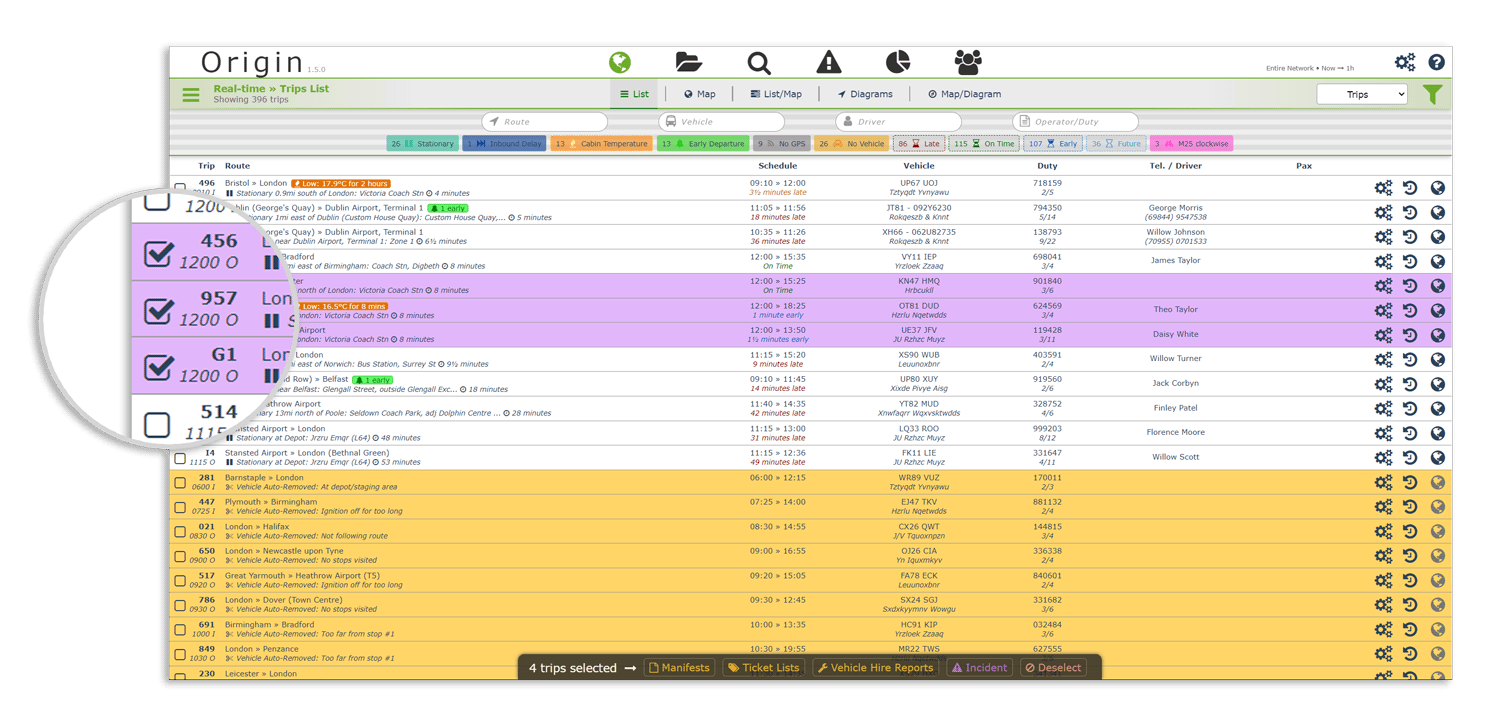
Additional updates to multiple trip incidents can be added to the group of trips or to an individual trip. On the Incidents section, we show the number of trips and the Service No. in the description column.
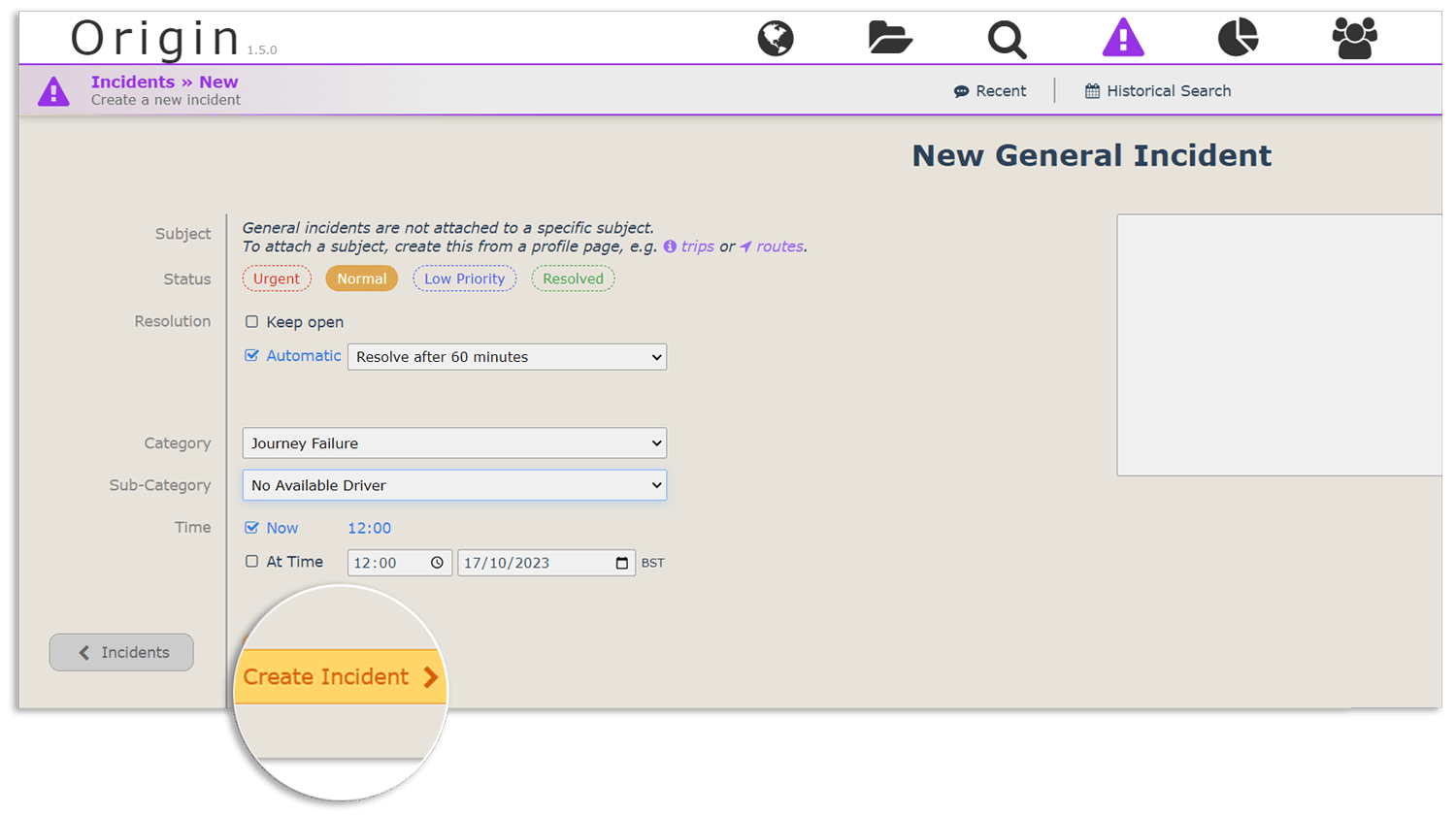
We’ve also brought more consistency to the UI for trips with incidents, so you can see the same metadata everywhere. For example, if you create an incident for a trip, you’ll see the little purple bubble on all the screens which show that trip. We calculate lost mileage more accurately in cases where multiple trips are affected, whereas before it relied on multiplying distances from the primary trip.
In the settings section, where you control the perspectives (date, time range, etc), you can also select multiple operators/service types at once now (up to 5), and up to 10 routes as before. This also works for user management, where you can create users who are restricted to their default sites but include multiple routes/operators in that restricted view.
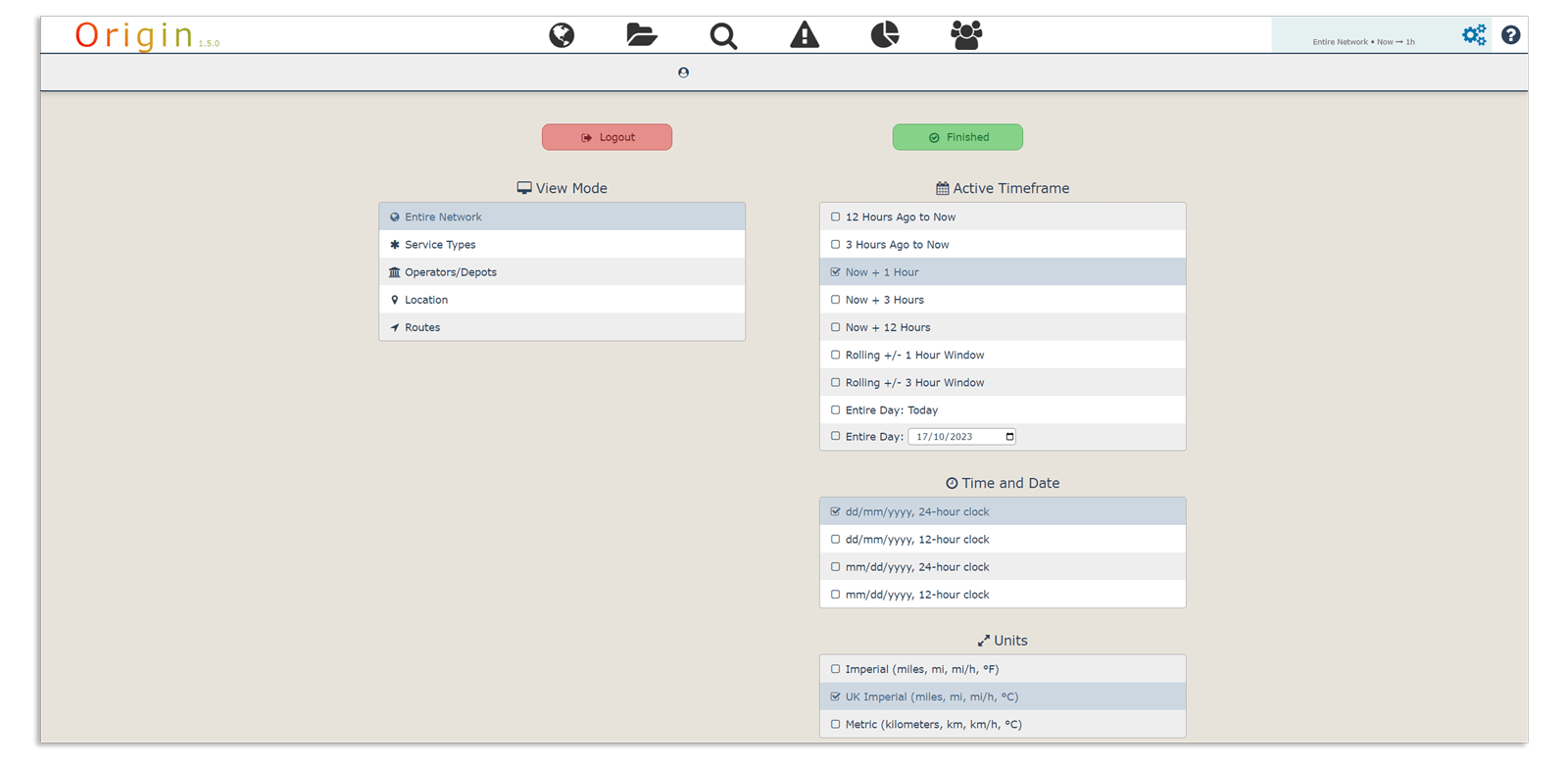
There’s also an Entire Day: Today time mode available now so you don’t need to change this every day. This is super handy when you want to see everything that’s already operated that day as well as what’s scheduled later in the day. By default, we show the current operating services now and for the next hour.
The UX around traffic incidents has been improved to deal with some inconsistencies where there are multiple incidents with the same summary (e.g. M5 Southbound), and they interact with the map better, panning to the right location and selecting the map markers automatically.
A lot of other much more minor changes based on individual client/user feedback.

Origin
Making operational excellence the standard across the transport industry.